Efficient Strategies for Organizing and Managing Transfers
EFFICIENT STRATEGIES FOR ORGANIZING AND MANAGING TRANSFERS
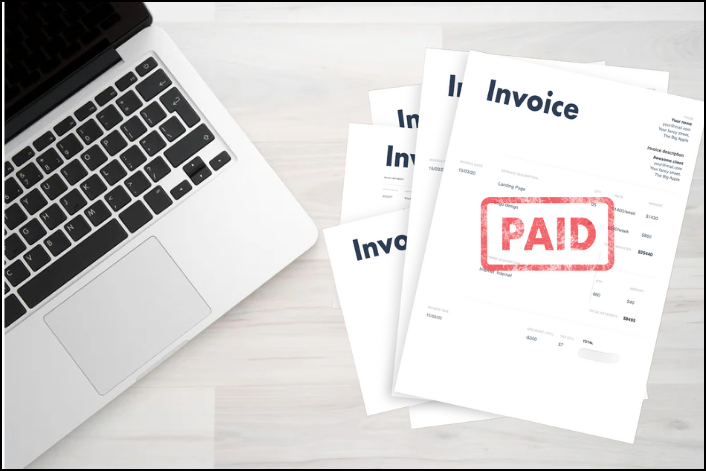
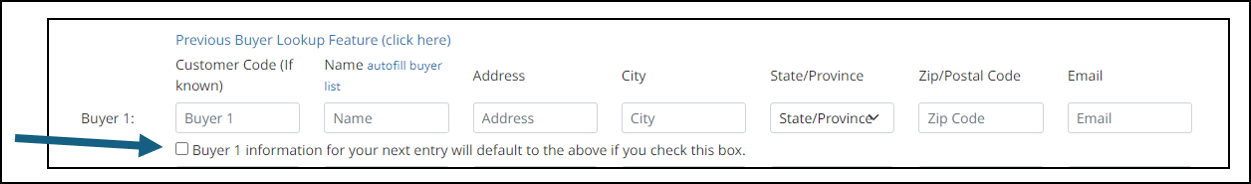
As you navigate through this Excel file, you have the flexibility to either print it for a tangible copy or utilize the digital version. Personally, I've employed both methods, depending on the circumstances of the day. When utilizing the digital version, I find it helpful to bold the entire line for entries that I've completed or to highlight them in a distinct color. Conversely, I use a different color to flag entries that require follow-up attention.
When working with a printed copy of the report, I adopt a similar approach. I designate a specific color of pen or felt-tip marker to denote items that necessitate follow-up action. This consistent visual coding system enhances efficiency and ensures that no task slips through the cracks, regardless of whether I'm working with a digital or hard copy.
Efficient Transfer Preparation
Do you have bred females that you need to transfer? Gathering the breeding information up front will save a significant amount of time.
Most sale catalogs will have who the female is bred to and when she is due. This is a great starting point, but you will need more detailed information when processing the transfers.
In the past, I used to tackle this task by going through invoices in sequential order, retrieving breeding information for each individual dam. However, I quickly learned that consolidating this data in advance considerably streamlines the process. Now, I compile all pertinent breeding details into a single Word document, listing all potential sires alongside notes indicating whether they were utilized via AI or as pasture sires.
Typically, operations I collaborate with schedule AI breedings on specific dates, followed by distinct turn-out dates for AI-bred and naturally bred females. Centralizing this information eliminates the need to search for it piecemeal, offering a convenient reference point during transfers.
Having access to larger or multiple monitors proves invaluable, enabling seamless navigation between the breeding information document and the transfer screen.
Did you sell some Cow/Calf pairs? Transfer the Calf first to make sure nothing will hold it up.
If the calf hasn't been registered yet, you have the option to register and transfer it simultaneously. There's no need to wait for the registration to be processed separately before initiating the transfer.
If for some reason you can’t register it or you don’t have the calving info, mark the cow as follow up and then add a note to the side that need the calf info so that they don’t get separated.
Transfer Tactics: Proven Methods for Efficiency
To initiate the transfer process, navigate to "Submit Data > Transfers," which presents a range of options for accessing the desired cattle entries. You can refine your search by specifying a birth date range, entering a registration number or tattoo if preferred, or utilizing the Animal Set feature to retrieve all animals within a defined set. Personally, I find the tattoo option or the Animal Set option particularly useful, especially if we've already defined a set of animals during catalog creation.
Once the list of potential transfers is displayed, simply select the desired entry by clicking on the edit icon located under the transfer label. This action enables the transfer screen to come up for the animal selected.
When populating the name field, I find it efficient to input the first three letters of the last name and then utilize the AAA Login Previous Buyer Lookup Feature. After typing the initial three letters, I pause to allow the feature to generate a list of potential matches below. Navigating through this list is straightforward; simply use the down arrow key to scroll through the options. Once you've identified the desired entry, press the tab key to select it. This action automatically populates the relevant information, including the registration number, saving you time and ensuring accuracy.
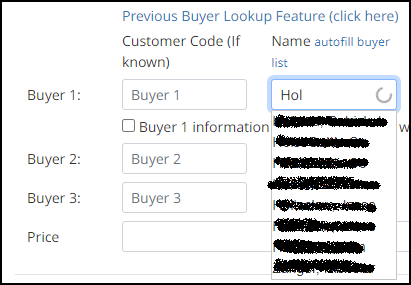
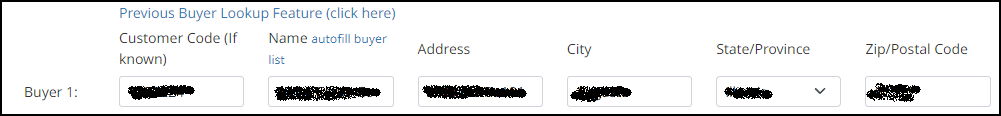
After completing all transfers, it's a good idea to review all lots sold to ensure no oversights occurred. Whether due to misplaced invoices or inadvertently omitting a lot from an invoice, occasional discrepancies can arise.
If you utilized an animal set during sale preparations, you can utilize the Reports > Interactive > Create Custom Animal Report function to generate a comprehensive list of sale cattle still present in the set but not transferred. Be sure to include the Sale Data portion of the data to facilitate this process. This report allows you to identify any missed transfers, determine if certain cattle were withdrawn from the sale, or if they remained unsold. This final check ensures completeness and accuracy in your sales transaction.
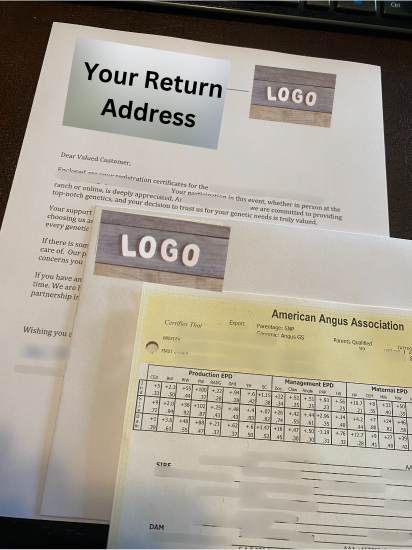
Personalizing the Experience: Enhancing Customer Connections with Customized Communication
Now that the transfers have been finalized, instead of simply sending those certificates in a nondescript envelope, consider seizing the opportunity to leave a lasting impression on your valued customers.
If you haven't already, contemplate crafting a custom return address label adorned with your logo. A reliable option that won't break the bank is the "Avery 8160 Easy Peel Address Labels," available on Amazon for under $10 for a generous supply of 750 labels.
For those with a substantial number of buyers to reach out to, harness the power of technology to streamline your process. Utilize the Purchase/Transfer History > Buyer Info & History feature to download an Excel file tailored to the specific date range of your sale, encompassing all relevant buyers. Once the list is compiled, leverage Word's Mail Merge functionality to effortlessly generate buyer labels, eliminating the need for labor-intensive handwritten addresses.
Another thoughtful touch is to accompany the registration certificates with a personalized letter. Ensure your logo graces the header of this letter, reinforcing your brand identity. Here are some key elements to consider incorporating into your correspondence:
- Express gratitude for their presence at the sale, whether in person or online.
- Extend heartfelt appreciation for their trust in your program and the quality of your genetics.
- Extend an invitation to future sales, cultivating a sense of anticipation and continued engagement.
- Emphasize the notion of partnership over mere transaction, underscoring your commitment to their success beyond this singular interaction.
- Encourage them to visit your operation at their convenience, emphasizing an open-door policy and a willingness to address any inquiries they may have.
In closing
In closing, implementing some of these systematic approaches to organize and manage transfers not only streamlines the administrative workload but also enhances the overall efficiency and accuracy of the process. By proactively preparing data, utilizing available features to expedite transfers, and conducting thorough post-transfer reviews, sellers can minimize errors, mitigate oversights, and uphold the integrity of their operations.
By fostering transparency and reliability in sales transactions, sellers can cultivate trust and satisfaction among their customers, laying the groundwork for long-term success and fostering positive relationships within the industry. Investing time and effort into refining these practices is not just advisable—it's essential for maintaining a competitive edge and ensuring seamless operations in the dynamic world of livestock sales.
