Taking a deeper dive into Account Settings
TAKING A DEEPER DIVE INTO ACCOUNT SETTINGS

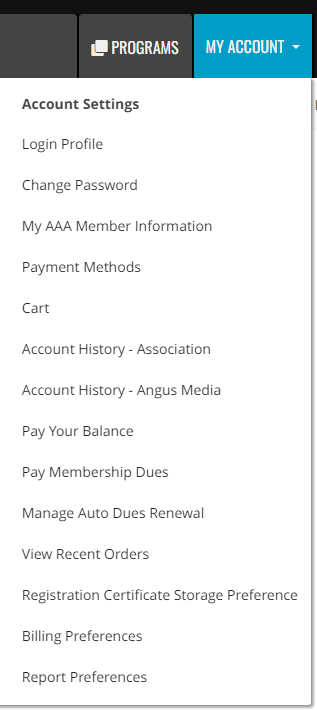
Profile Check: Update Your Information
In our fast-paced world, it is easy to overlook the importance of regularly reviewing your Association account information. We will begin by taking a closer look at My Account > Login Profile.
Here, you can update your password, add a website, and receive email notices from the Association.
Continually changing your password is crucial for protecting your online accounts from unauthorized access, and it’s something you should do for all your online accounts throughout the year. Using a strong, unique combination of characters can significantly enhance your account's security.
Additionally, you can add or update your website information, allowing the Association to have the most current details about your online presence. Use this section to update the Association with your latest URL, so it can be seen in the Member Links area available here: https://www.angus.org/Admin/MemberLinks.
If you are a producer with several member codes for which you submit data, take a close look at the option 'Include all owners by default on all View menu items.'
If you frequently select 'All' in the Include Owners drop-down box, checking this option will set 'All' as the default. Do this and in turn you will not need to select it manually each time you access the menu.
the options. Once you've identified the desired entry, press the tab key to select it. This action automatically populates the relevant information, including the registration number, saving you time and ensuring accuracy.
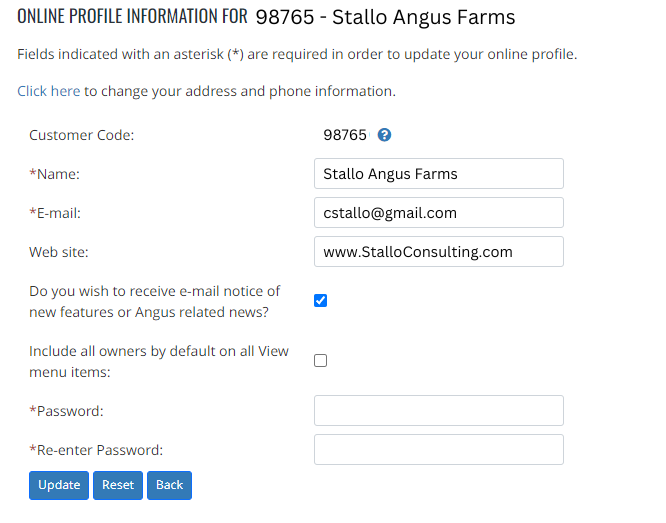
Account Information Review: Keeping Your Details Up to Date
When was the last time you reviewed your account information that can be found under My Account > My AAA Member Information?
It is important to periodically check a few key details to ensure your information is accurate and up to date. First, verify your email address. An accurate email ensures you receive essential communications from the Association, including updates, notifications, and important announcements. Missing out on these can lead to missed opportunities and a lack of critical information.
Next, review your cell phone number. Keeping your phone number current is crucial for receiving timely notifications, alerts, and for the Association to contact you if needed. This ensures you stay informed and can promptly address any issues or updates that require your attention.
Additionally, it is vital to check who you are authorized to submit for, and who is authorized to submit for you.
When someone leaves the ranch, it is easy to forget that they were once added to your account as an agent, which would allow them to submit registrations, transfers, and perform any actions available within AAA Login. The same applies to any sale management help you might have enlisted.
As you review this information, any necessary changes can be made by typing in the 'Enter changes here' section at the bottom of the page and clicking submit. Be sure to follow up on these changes to ensure they have been processed correctly.
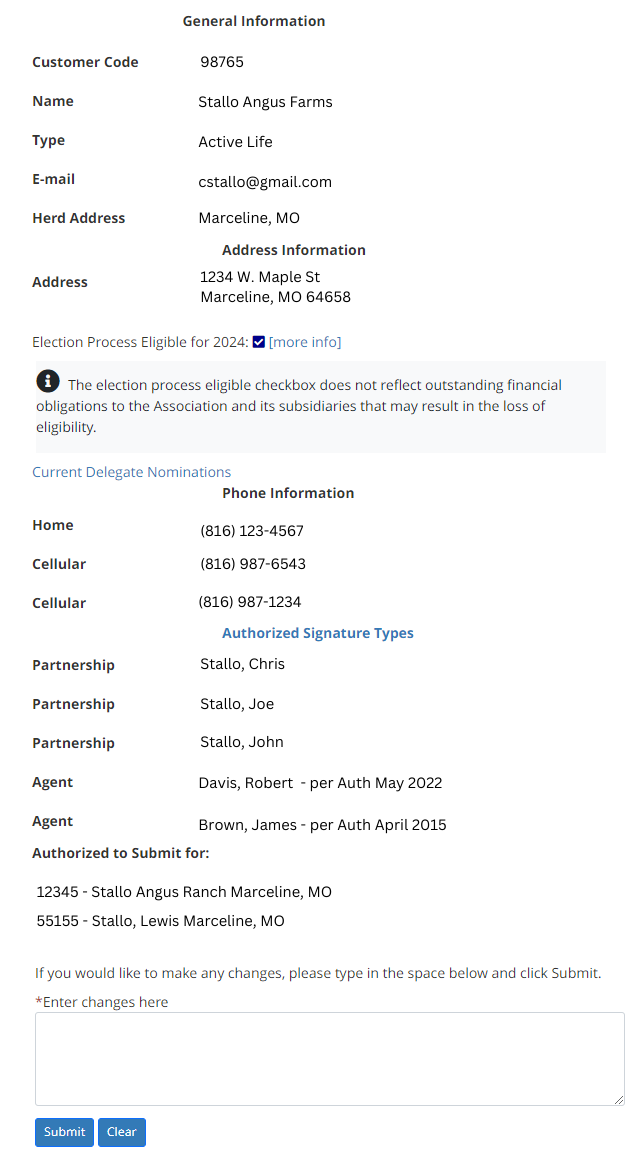
Streamline Membership Renewals with Auto Dues Management
Have you ever logged into AAA Login, eager to process registrations, only to discover that your account is inactive because dues have not been paid? It can be incredibly frustrating to encounter this hurdle just when you are ready to get things done.
To avoid this situation, consider using the feature added last fall available under My Account > Manage Auto Dues Renewal. This feature allows you to link a credit card to your account, ensuring that your membership dues are automatically charged when they are due for renewal. There is no need to wait until your dues are getting close to being due. You can set it up anytime and when the time comes, it will charge the card you indicate to. This way, you can focus on your tasks without the worry of your account becoming inactive unexpectedly.
Enhance Your Experience with Online Preferences
Most of the membership now store their registration certificates electronically. If you have been thinking about making the switch but have not yet, consider giving it a go. The biggest difference it makes is when processing transfers. It makes the process much easier.
This option can be toggled under My Account > Registrations Certificate Storage Preferences.
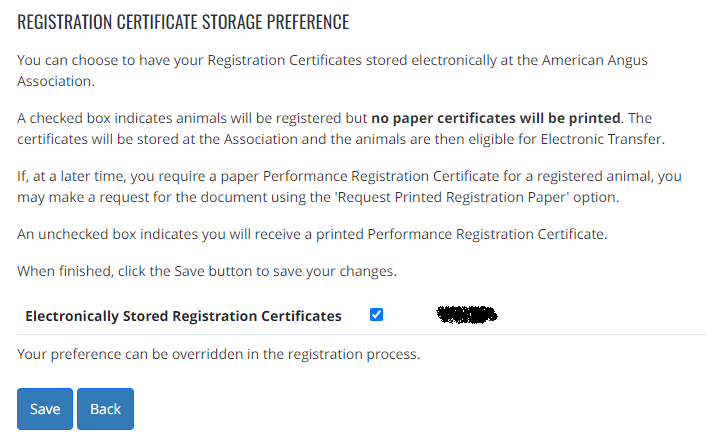
To streamline your billing process and enhance convenience, I recommend opting to receive your invoices via email instead of through traditional mail. You can easily update your preference by navigating to My Account > Billing Preferences. By doing so, not only will all your invoices be emailed to you, but you will also receive your monthly statement of accounts electronically.
Rest assured, if you ever need a physical copy of any invoice, you have the flexibility to print one at any time. Simply go to My Account > Account History – Association link and drill down into the details of the specific file to print the invoice.
Switching to email invoices offers several benefits, including faster delivery, easier access and storage, and reduced paper waste.
Are you an active member who submits AHIR information? If so, you have likely received a packet of reports in the mail from a set of weaning weights you sent in. The Association offers a convenient option to opt out of getting these physical reports in the mail. You can do this by accessing the My Account > Report Preferences section and select which reports you no longer want to receive.
Even with this preference, you will still have the ability to view your reports online using the Reports > AHIR Work History / Reports option. Additionally, if you ever need a physical copy of any AHIR report, you can easily print one. This process is like printing a hard copy of an invoice, providing you with flexibility and convenience.
In closing
Exploring your account settings can unlock a range of features designed to enhance your experience and streamline your interactions with the Association. By diving into sections like Billing Preferences and Report Preferences, you can tailor your account to fit your specific needs, making the entire process more efficient and user-friendly. These settings offer you control over how you receive important documents and updates, ensuring that you have easy and timely access to the information that matters most to you.
Taking the time to familiarize yourself with and customize your account settings not only improves your daily operations but also contributes to a more organized approach. By opting for electronic communications and reports, you reduce paper waste and clutter, all while maintaining the ability to print documents whenever necessary. Embrace these options to optimize your workflow and support sustainability, benefiting both you and the environment.
