Staying Efficient: How to Keep Your Inventory Current
STAYING EFFICIENT: HOW TO KEEP YOUR INVENTORY CURRENT

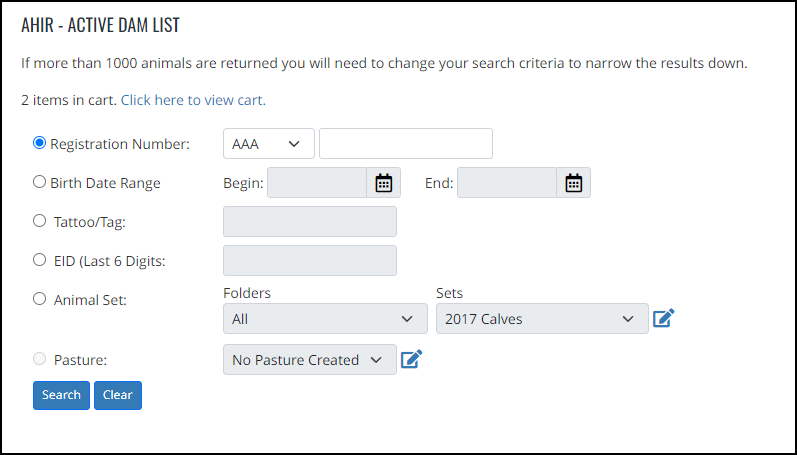
Culling Females: Essential Steps for Your Operation
After completing the pregnancy checks on your females, you will need to make important decisions regarding which cows to keep for another breeding cycle and which ones to take to the sale barn. For those that will be sold, now is an ideal time to update your herd inventory by removing them from your records.
You can do this in several places within the system. The first one we will go into is the Active Dam List. Start by navigating to My Herd > Animal Lists > Active Dams. Here, you can use search criteria to narrow down the list to a more manageable size. If you have multiple dams to remove, you might find it easier to leave the search criteria blank and simply click the Search button. This action will display all active dams in your inventory, allowing you to efficiently update your records.
You can use the Ctrl+F function to quickly locate the specific tattoo you are searching for, or you can sort by the Dam Tatt column. Once you find the desired entry, click the 'Click to Dispose Dam' link on the far right. This action will open a screen where you can enter a disposal code and date. Once you click the Save button you will be taken back to the same list you came from so you can repeat that process as many times as needed. A few years ago, the disposal codes were updated to reflect a wider range of scenarios. By clicking on the label for Disposal, a list of all available codes will appear. The main categories for disposal codes include:
- Culled - Eye Problem
- Culled – Miscellaneous
- Sold as commercial
- Culled - Teat and Udder
- Culled – Structure
- Culled - Fertility or Open
- Culled – Productivity
- Culled – Temperament
- Culled – Age
- Died – Other
- Culled - Fell out of calving season
- Culled - Feet
- Culled - Illness or Disease
- Culled - Genetic Condition Status
- Culled - Weather Event
- Culled - Calf Died
- Culled - Prolapse
- Culled - Calving Problem
- Culled - Genetic Predictions (EPDs)
- Culled - Injury
- Culled - Pelvic Measurement or RTS
- Culled - Progeny Performance
- Died - Illness or Disease
- Died - Prolapse
- Died - Weather Event
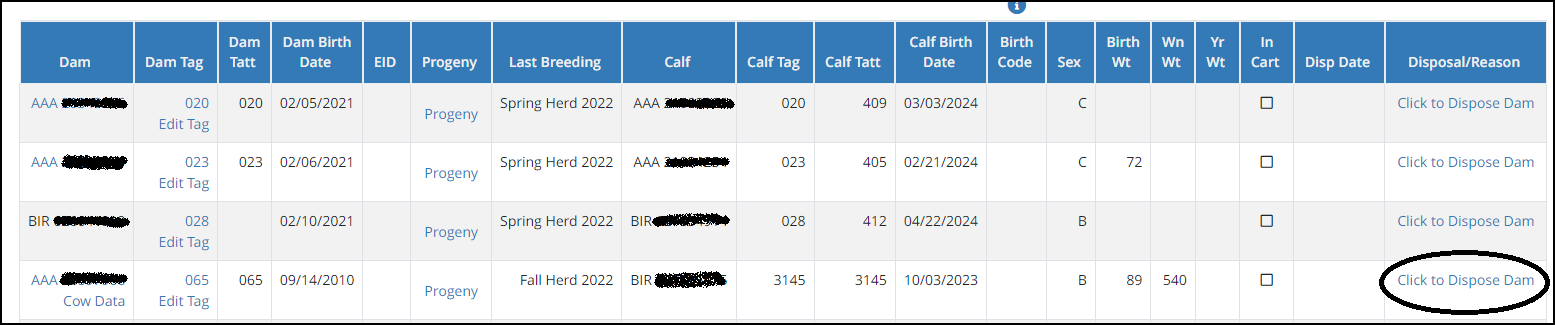
Navigating the Process: Culling Unregistered Calves in AAA Login
Most cattle ranchers begin evaluating their current calves at a young age to make informed culling decisions. This process helps determine which calves will be kept as potential replacement heifers and which will be raised as potential sale bulls. When the time comes to load up those that did not make the cut and take them to the sale barn, you can remove the unregistered calves from your herd inventory.
To do this, navigate to My Herd > Animal Lists > Unregistered Calf Inventory in AAA Login. Like other search screens in AAA Login, you can use various criteria to narrow down the results, such as specific tattoos/tags or broader criteria like a birth date range.
Once the list appears, click the Add/Edit Icon on the left side of the results. This will bring up a form where you can enter a disposal code for the selected animal. After entering the disposal code, click the Save button to return to the list. You will notice that the Add/Edit icon has changed from a plus sign to a pen and paper, and the In Cart column on the right side is checked. This indicates that the changes you made have been successfully saved.
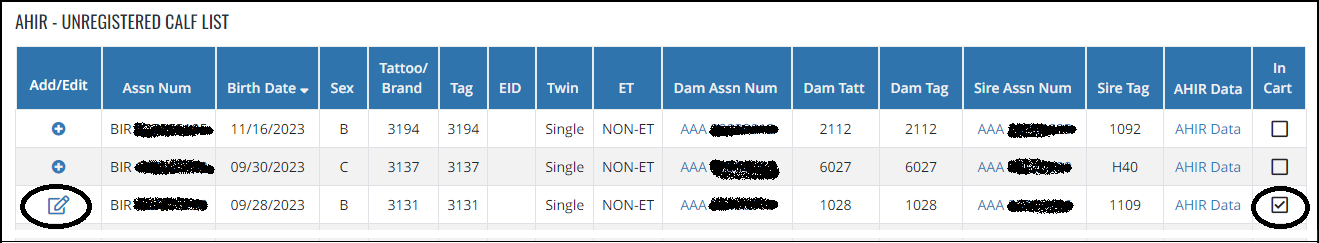
Revisiting History: Exploring Production Records of Canceled Cows
Did you know that you can still access production records for females that have been removed from your inventory?
In AAA Login, it is straightforward. Go to Reports > Dam Reports > Produce of Dam Report. When you enter the tattoo or tag of the dam you are searching for, make sure to check the "Include previously owned dams" box. This will retrieve the dam’s record, allowing you to click on the Dam tag and generate a cow production report for her.
When you enter the registration number of the culled female you are searching for, the system automatically searches both current and previously owned inventory by default.
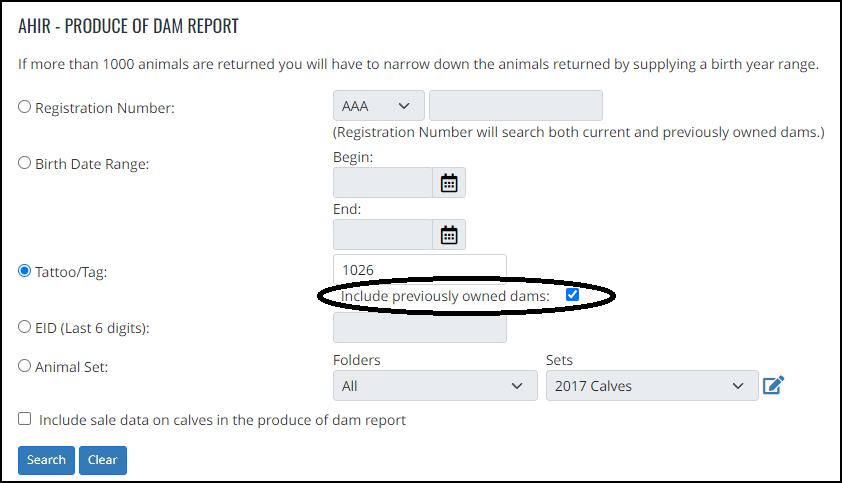
Unlocking History: Accessing animal records that were recently canceled.
It is almost inevitable that there comes a time when I want to revisit the information for an animal that has been canceled from the inventory. Fortunately, accessing this information is straightforward and can provide valuable insights into past herd management decisions.
To retrieve details about canceled animals, navigate to My Herd > Animal Lists > Canceled Animals in AAA Login. The search features available here are incredibly useful for narrowing down the results to find the specific calves in which you are interested. You can filter by various criteria, such as tattoo/tag numbers, registration number, or sex, allowing you to quickly locate the calves that were recently removed from your records.
This comprehensive list displays all canceled animals, whether they are registered or unregistered, along with the date each was canceled. Once you have accessed this list, you can delve into important information about each canceled animal, including their birth, weaning, and yearling data. This historical context can be invaluable for assessing breeding decisions and herd performance.
Additionally, if any of the canceled animals were dams, there is a convenient link that takes you directly to their cow production report. This report can provide insights into their productivity and performance metrics, enabling you to make more informed decisions in the future. By efficiently accessing and reviewing this information, you can enhance your understanding of your herd's history and improve your management practices moving forward.
In Closing
In summary, effectively managing your cattle inventory, including the culling of females, and tracking unregistered calves, is essential for maintaining a productive and profitable operation. By leveraging tools within AAA Login, you can streamline your processes, make informed decisions about herd management, and ensure accurate record-keeping. From evaluating potential replacement heifers and sale bulls to accessing production records and canceled calf lists, utilizing these resources empowers you to enhance your breeding strategies and optimize your herd’s performance. Staying organized and informed will lead to greater success in your cattle ranching endeavors.
