Essential Tips for Calving Record Submission
ESSENTIAL TIPS FOR CALVING RECORD SUBMISSION

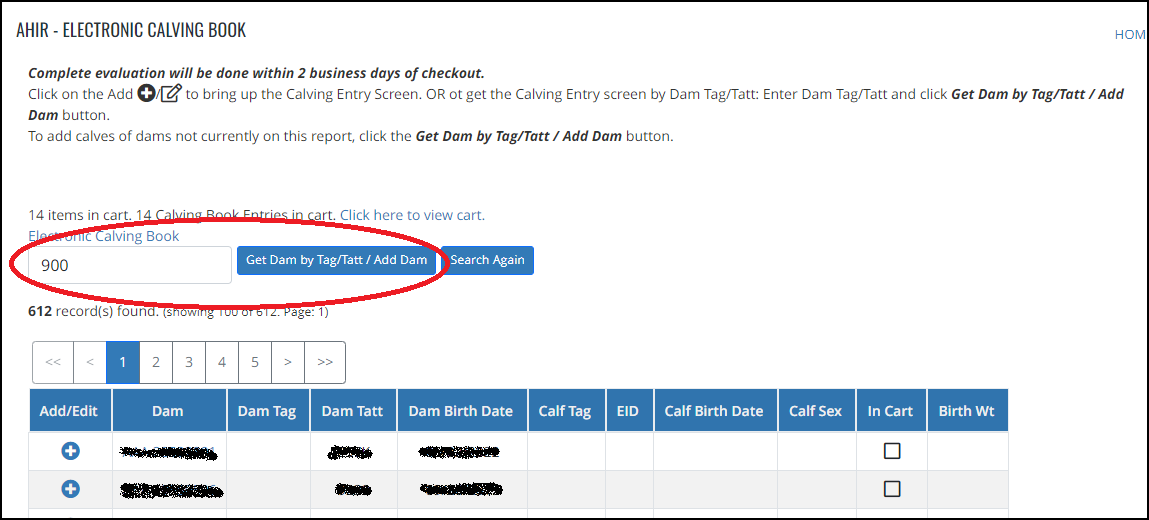
Understanding the "Get Dam by Tag/Tatt" Feature:
The "Get Dam by Tag/Tatt" button is a powerful tool designed to fetch essential information about a dam based on either its tag number or tattoo. This feature aims to simplify and expedite the process of calving record submission, allowing you to retrieve data with just a few clicks. However, as convenient as this tool may be, it comes with a caveat that demands careful attention.
One common pitfall that producers may encounter when utilizing this feature is the potential for mismatched tags and tattoos. The tool pulls up dam information based on either the tag number or tattoo, and if these identifiers are not kept consistently updated, discrepancies may arise. In particular, if the dam tags have not been synchronized with the dam tattoos, there is a risk of the wrong dam being displayed on the entry screen.
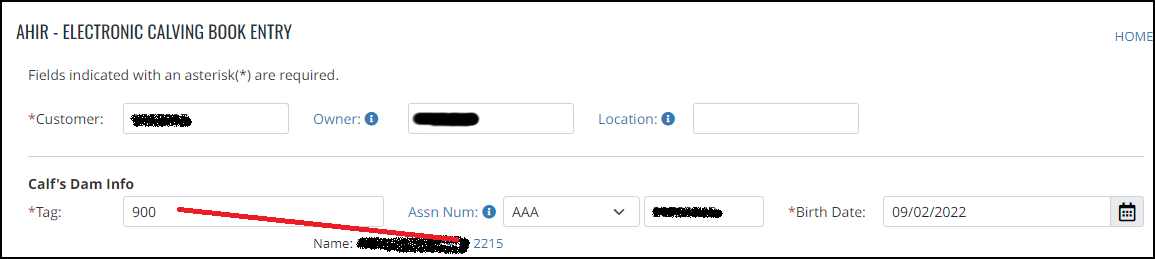
A quick inspection of the dam tag, followed by scanning the animal's name, often provides initial insights into the accuracy of your records. If you observe discrepancies, such as the display showing one of the dam's heifer calves instead of the correct dam, a simple solution exists. By clicking on the name of the animal, you can access the EPD/Pedigree screen. Here, you can verify the accurate dam, copying the registration number with the Ctrl+C command.
After closing this window, return to the entry screen and select the incorrect dam registration number. Use the Ctrl+V command to paste the correct dam registration into the designated field. As you tab through the fields, you'll notice that both the birth date and the dam's name update to reflect the accurate information.
Consistency is Key: Using uniform Sire Tags
Efficiency in calving record management begins with a simple yet powerful practice – using the same sire tags consistently. When multiple team members contribute to calving book entries, having a standardized set of sire tags eliminates confusion and reduces the likelihood of errors.
Upon typing the first few characters of the sire tag, AAA Login employs an auto-fill function. This feature dynamically suggests previously used sire tags that match the entered characters, creating a shortcut for the you.
As you begin typing in the Sire Tag field, take a moment to pause after entering the initial characters. The auto-fill feature will then display a dropdown list of sire tags that correspond to the entered characters. Using the arrow keys, scroll down to select the appropriate sire tag from the list. Once selected, the system works its magic, automatically populating not just the sire tag but also the associated registration number and the sire's name.
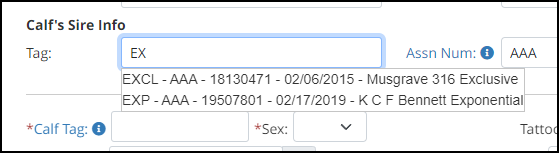
Tracking Purchased Bred Replacement Females
Is the sire information for the bred replacement females that you purchased absent from your calving book?
The first step is to access the My Herd section. Navigate to Animal Lists and select Registered Herd Inventory. Here, input the tattoo of the female in question and initiate the search. If the dam is part of your inventory, it will appear in the result set.
Upon locating the female in the result set, shift your attention to the right side, where a Transfer Info link awaits. Clicking on this link opens a screen showing the transfer details submitted for that specific female in question.
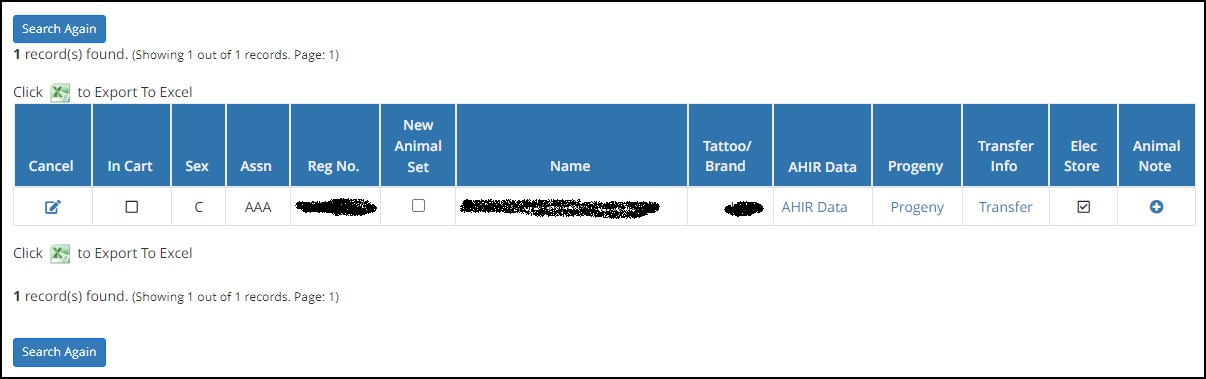
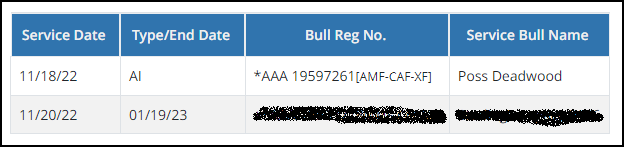
Here you can gain insights into what AI and Natural Sires were used complete with their respective dates. This is an easy way to look up what sire to use on those bred replacements. If you encounter multiple AI dates and a turn-out date, causing uncertainty about which one to report, you can utilize the Gestation Calculator on the Association’s website. Access it through this link https://www.angus.org/Animal/GestationCalc
To pinpoint the approximate breeding date, enter the calf's birth month and day into the Gestation Calculator, select the Due radio button and then click Submit. This tool will allow you to check if the calculated service date aligns with an AI date or falls within the Natural Service Sire's beginning and ending exposure dates.
In situations where the determination is too close to call or requires further clarification, consider submitting the information as a Sire Group. DNA testing can be conducted to definitively establish parentage, ensuring the accuracy and reliability of your records.
In some instances, the dam tag noted in the calving book may be the sale tag used during the purchase indicating who you purchased it from. For instance, if the purchase was made from Stallo Farms, the tag might read something like SF 76 denoting Stallo Farms, Lot 76. If you find yourself in this situation, there are ways to narrow down which dam it is.
The first option would be to use the Purchase/Transfer History > Sale Data & History > Animals Purchased History option to find the dams purchased from that specific producer. If you have purchased one or two replacement females this may work for you.
However, if you've acquired several females from the same producer, all identified by their lot tags, and you find it challenging to pinpoint the specific dam using the Animals Purchased History option, a second approach is available. Refer to the producer's previous sale catalogs and cross-reference the lot numbers. This method can help you make sense of the information and accurately identify the dam associated with the sale tag in your calving book.
If you are leaving Sale Tags in your purchased Females, I would suggest thinking about cutting those out and placing the tattoo of the dam in there.
Beyond the Checkout Button: Leverage the Sortable Grid for Assurance
If you’ve successfully completed your calving book records, congratulations! Before proceeding to the final steps of checking out and submitting the data to the association, to a moment to review your submission for any potential missing information.
Before going through the motions of checking out and submitting the data to the association, take a few more minutes and check to see if there are some missing information from your submission.
Have you noticed that when you go to check out, there is an option for viewing the information in a grid? Have you explored this feature, which provides a comprehensive overview for ensuring completeness and accuracy in your submission?
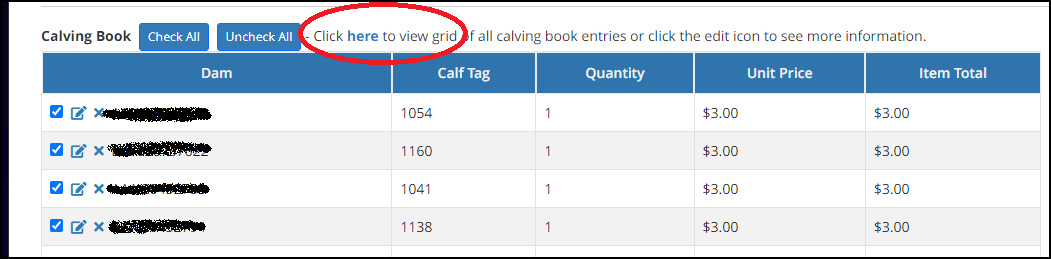
Utilizing the sortable grid at the checkout stage offers a powerful tool for reviewing your calving records. This feature allows you to access all entries in a comprehensive grid format, facility easy sorting by clicking on the headers. By toggling between ascending and descending order, you can quickly identify any discrepancies or missing information. This user-friendly interface is designed to empower you in guaranteeing the precision and reliability of the information you provide.
Take advantage of the sorting capabilities in the grid to enhance the accuracy of your submitted data.
For instance, if you categorize first calf heifers and mature dams separate in your birth contemporary groups, sorting by Dam Birth Date provides a quick overview. Scan the Birth Group column to ensure all first calf heifers are correctly placed in their contemporary group. A review might reveal instances where one has been inadvertently missed, as illustrated in the accompanying image.
Utilize the convenient 'Edit' option on the left to make necessary adjustments. Return to the grid, click the column header again, and repeat the process until all first calf heifers are appropriately grouped, ensuring correct contemporary groups.
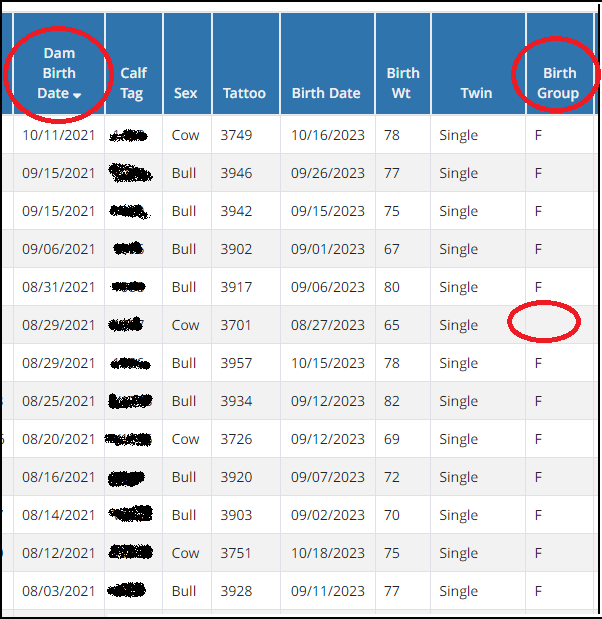
Sorting the grid by tattoo in ascending order provides an effective means to cross-reference your calving book records. As you scan down through the sorted list, this method allows you to systematically check for any potential omissions or discrepancies from the records you initially worked with. This helps provide an additional layer of assurance that your records align with the information in your calving book.
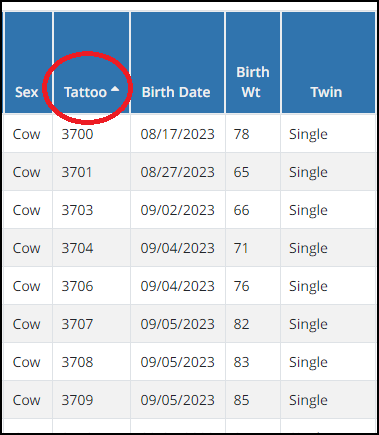
Every type of information submitted to the Association has a sortable grid.
For registrations, sorting by sex facilitates a seamless check to confirm that names follow the appropriate sire or dam line. When tattoos play a role in naming conventions, sorting by tattoo in ascending order allows for a scan to ensure the tattoo is indeed part of the name.
Similarly, if dealing with weaning weights and culling, sorting by relevant criteria streamlines the identification of specific data points, such as easily making sure all calves had hip heights records.
For those proficient in Excel, the added capability of exporting the data to an Excel file opens up a realm of possibilities for further customization and advanced sorting. This export feature empowers users to leverage the full range of Excel's sorting and analysis tools, providing an additional layer of flexibility and efficiency in managing and validating data.
In closing
In the ever-evolving realm of modern agriculture, the significance of record-keeping cannot be overstated. As the cornerstone of successful cattle management, precise calving records not only fulfill the strategic imperative of submitting accurate data to the Angus Association, but also serve as a powerful tool, providing invaluable insights that empower cattle producers to make informed and strategic decisions. In this dynamic landscape, the commitment to maintaining up-to-date records becomes not just a necessity but a key driver of efficiency and success.
