Blog Layout
ADS #003: Angus Data Services – Working with DNA Results, Odds and Ends, Hire your kids?
Chris Stallo • July 21, 2023
ADS#003 - Angus Data Services - Working with DNA Results, Odds and Ends, Hire your kids?
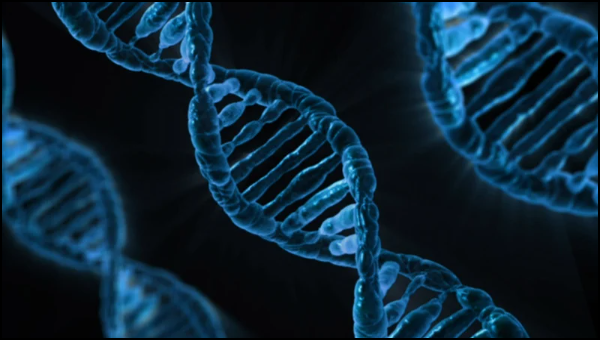
Working with DNA Results
Does anyone ever get the notification that DNA results are in and when you drill into the results you see Parent Qualified listed for everything? I’ve gotten close a few times, but rarely have had them all come up the first time. I’ve been working on several DNA projects recently and wanted to share some things to hopefully help you out.
DNA Results can be found under the DNA Tab > Test Results > View Results.
The first thing I do is look to see if there are any samples that need to be resubmitted. This can be found under the Notes section in Red. When you drill into the results you can see the same red text for the individual animal tested. Make a note so that when the cattle are worked next, a new sample can be pulled and sent in.
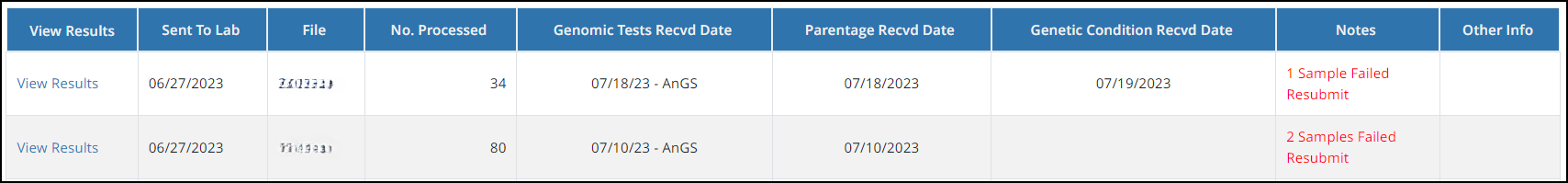
Once I drill into the results and see that there are quite a few that we either didn’t know the parentage on or have excluded, I will start a document up on my laptop to help me keep track.
For the document it’s simple. I list the tattoo/tag of the animal that has the issue on the first line and then under it will list out if we need to work on the sire or the dam or in some cases both. If there are some still awaiting results, I will put those on the document too. It helps me remember to come back to them later.
Once I’ve submitted alternate parents for the ones in question, I will put the date that I sent the alternate parents. When I come back the next day it’s easier for me to check the ones that were submitted based on the date. If it’s matched up at that time, I will color code the animal green meaning it’s good to go.
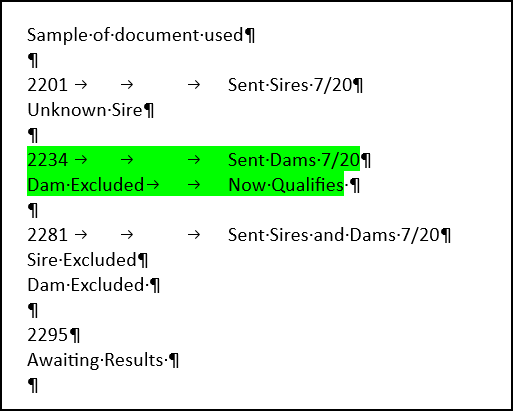
Multiple Ways for Adding Sires
When sires have excluded, I will go about adding the possible sires in one of two different ways. If I have already submitted a sire group for that calving season, I will select that from the drop down and click the Add Group button.
If I haven’t done that, I will create a file to import by using the Custom Animal Report and plugging in a birth date range making sure I have the Sire Reg Number selected to return. I’ll download that to Excel, remove all columns but the Sire Reg Number, sort it by the Sire Reg Number and then remove duplicates.
I take the results and copy it into a text document and use it to upload the sires used that calving season. While this may seem like a lot of extra steps to submit alternate sires, it really does become second nature when you do it.
I use the same approach when I need to test against the donor dams used that year as well.
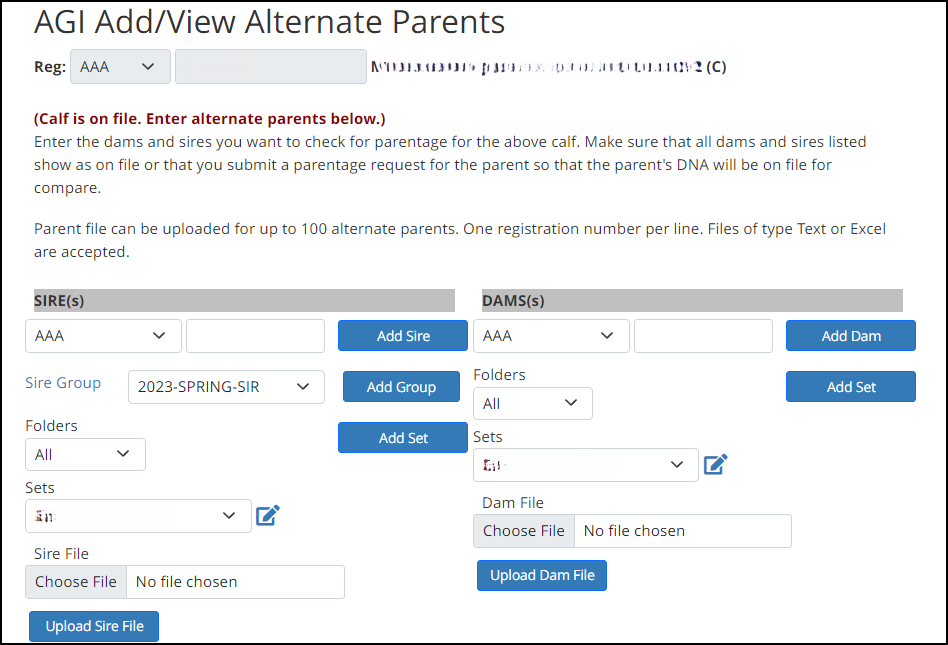
If you have samples that are awaiting results, you can look at the date on the main results listing to see the last time test results have been received.
Another nice feature that I use is the search criteria at the top of the results. You can search for a tag/tattoo or registration number, and it will filter the results down to files with those in it. When you drill into that file it will also have the one you are looking for highlighted. This makes it easier than drilling into multiple files and it draws attention to the animal in question you are looking for.
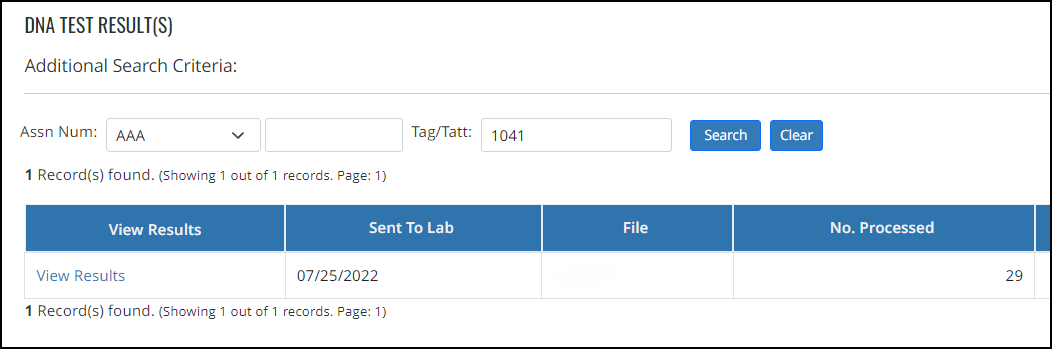
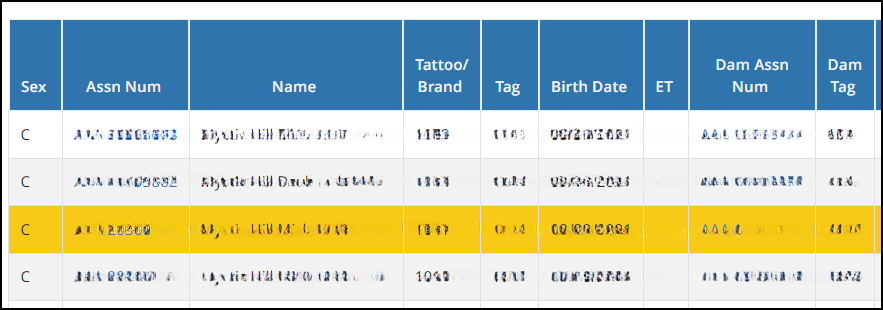

Odds & Ends
- If you are submitting DNA on twins, make sure to send in a hair sample or TSU.
- Did you know that a Sire can qualify as a parent and a Dam can qualify as a parent, but the mating may not qualify?
- If the sire is unknown or there are multiple pasture sires, create a sire group and put that on the calving records. When the DNA results come back, it will automatically check against those versus you having to add them in at that time.
- The more time you allow to get the DNA results the better. It can be as quick as 2 - 3 weeks or it can be longer depending on the volume the Labs have to get through.
- Never mail a TSU in a regular envelope. The envelope will rip when going through the postage machine and the TSU will be lost. Use a padded envelope or box for the TSUs. I always recommend some type of tracking information on the samples when sending to AGI. I’ve seen one leave Missouri, go to Ohio first before making its way back to the offices at St. Joseph.
- If you are sending in a sample for resubmission, you do not need to order the test again. Just make a note in the padded envelope you are using that it’s a resubmit.

Hire your kids?
Did you know that if you have kids above the age of 7 that you can hire them for your business? They need to be doing actual work for the business and not chores around the house. You can use this strategy to save money for the business and invest in your children’s future at the same time.
Each child can be employed by the business and paid an annual salary up to $12,000. Don’t go over this amount as it’s below the standard deduction for single individuals. Each child will file their own return and since they made $12,000 they will pay no federal income tax because it’s less than the standard deduction. Their taxable income is $0!!
The business gets to take the deduction and the children pay no federal income tax. Take that $12,000 and put half of it into an investment vehicle and watch it grow for your child’s future. And yes, you can still claim your child as a dependent on your tax return.
Please consult your financial advisor for information on this strategy.

Until Next Time
If you have questions specific to your operation on working with DNA results, feel free to reach out. Good luck with all of the DNA results coming back and hopefully you will always see Parent Qualified.
