Tips for working with Tissue Sampling Units
TIPS FOR WORKING WITH TISSUE SAMPLING UNITS

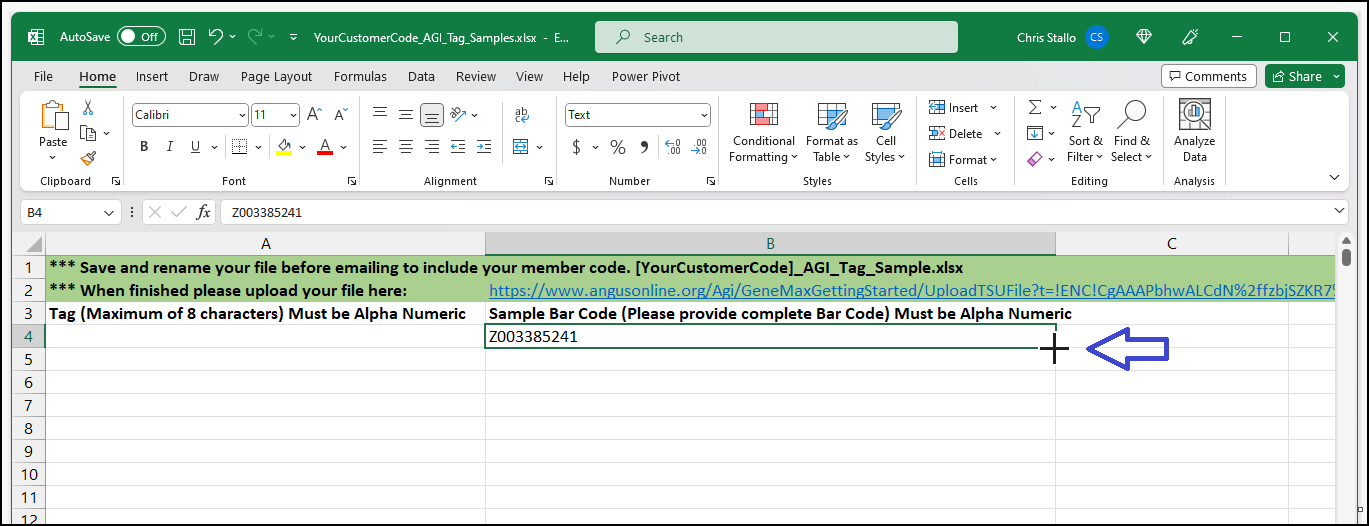
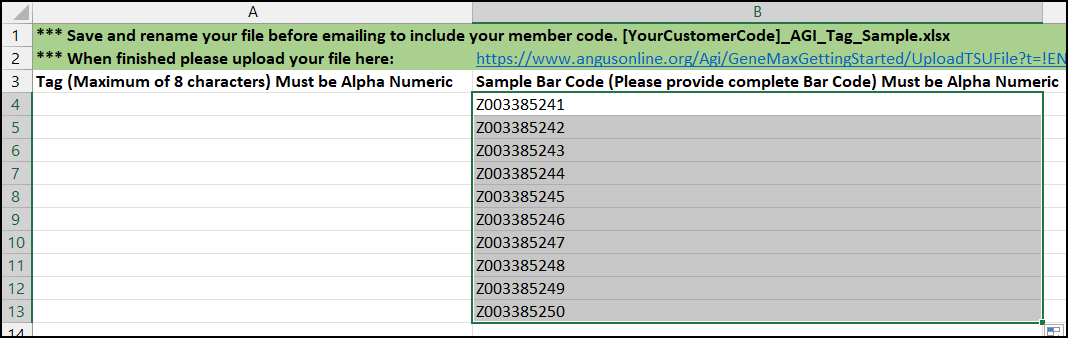
Once those 10 are in the spreadsheet, I will go back to the first bar code entered and type the tags that are associated with the bar codes. When doing this, enter the first one and then press the enter button on your keyboard. You will automatically be moved to the next row where you can type the next tag. Repeat the process for the 10 tags.
Once I am done with a box, I will repeat the process with the next box.
Done entering the bar codes and tags into the spreadsheet, what next?
Once you are done entering all the information into the spreadsheet you have to go through the AAA Login ordering system (DNA > Order Tests > Create New Testing Order) to order the genomic profile tests.
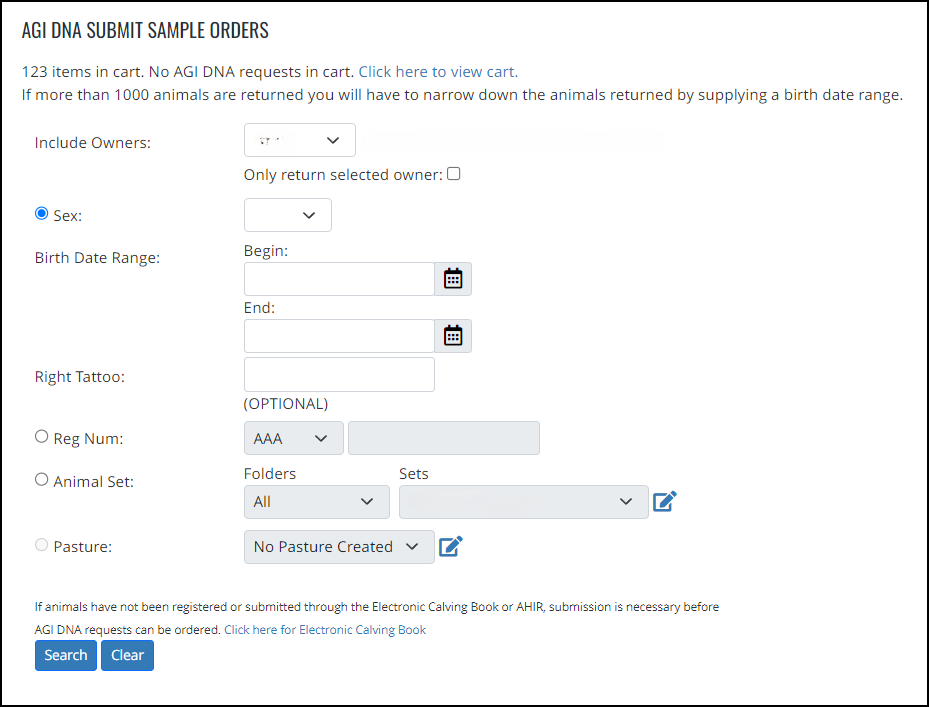
If the calves haven’t been turned in yet, you would need to create the calving book records and order the test for each one that you want to test. For this article, I am working with calves that already exists with a calving record. Again, this is my process for handling the calving records is enter them after the calving season is over so that those records exist when it comes time to wean them or send in the DNA.
I plug in the birth date range for the calves and return the results to the screen. From that screen I will sort it by tattoo or tag and look down through the listing to find the first one in the excel sheet. Once I find it, I will order the profile test and any conditions that are needed by clicking the appropriate checkboxes. After that I will go to the excel sheet and I will highlight that row in green. Green for me means good to go, as if I’m at a stop light waiting for it. I know that one in green has been ordered.
Once the genomic test has been ordered and the excel row is green, I will remove the TSU from the box and lay it in a separate pile to send to AAA. It sounds cheesy but I’ve find using a paper towel laying on my desk is the best way to keep those from rolling around very much.
I will repeat this process for the next row and so on. A note, I like to submit the test requests a few times while I’m working through the excel file. Just in case something happens to my internet connection, I at least have the ones I’ve already taken care of. This can be done by using the submit button at the top or at the bottom of the listing. Once you submit it, the same result set should still be there allowing you to continue working your way down through the others.
Have some rows left that aren't green? Now what?
When you are finished working through your spreadsheet and you have rows that aren’t green, now you get to start diving into why those animals didn’t come up in the list? Did the calving information not get reported? If so, create a calving record and add the test request on that.
Did whoever work the calves put unknown or ??? beside the barcode? I’ve seen that where the calf has lost its tag and we have to do more work to determine who it is. If you just have one that way and all of the other calves are there, you can make a logical guess of who it is and submit it that way. Just be sure to check when the results come back to make sure it matches the parentage.
Not so lucky and have a couple of unknowns? I’ll take those and send those in using a calving record and put the sire in as a sire group and the dam in as unknown. When the results come back, I will work on submitting the alternate parents to see who it is. Make a note that when you do figure out what the parents are, you need to have the sample moved to the record that has the weight information on it.
Did you get bulk TSUs not in boxes?
There are options when purchasing TSUs to get them in bags of 50 or so. If you plan on getting them this way in the future, then I would recommend looking into the purchase of a scanner to help read the sample bar codes.
I have purchased the Honeywell 1400G handheld scanner and it works well. It will attach to the computer via a USB cable and comes with a stand that it can rest on. Once you have your spreadsheet open click in the cell for the sample bar code. Now you can position the TSU under the scanner, and it will get a little red light when it’s on top of the TSU where the barcode. Once it’s read by the scanner, it will beep and then it will populate the cell with what it just read. Press enter and go to the next row.
It takes a bit to get familiar with where to position the TSU but once you do a few you will see how easy it is.

Done ordering all of the tests?
Now that you have finished ordering all your tests, you need to make sure and upload the excel file through the AAA Login website area. It doesn’t matter if you upload the excel file before or after you check out in AAA Login, just be sure and follow up on that part. Once you have checked out you will get a confirmation screen. Print that out and enclose it with the samples when you send them in.
I’ve found it easy to take all of the TSUs and put them into a Ziplock bag and fold the confirmation email page and place it inside. Depending on the number of samples, I will either use a padded envelope from the post office or a box to ship them to AGI.
Be sure and try to get those samples in the mail as soon as possible. Your test requests will be waiting for your samples and then be sent off to the lab for processing.
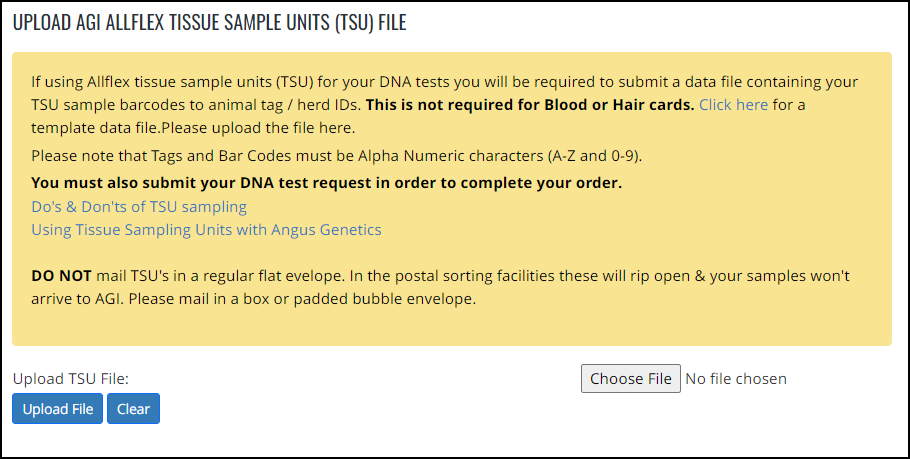
More tips:
- Don’t mail TSUs in a regular envelope to AGI. Even if it’s a single TSU it should be in a padded envelope or a box as the postage machines will rip the envelope open and more than likely you will lose that TSU sample.
- When mailing your samples to AGI, spend a little extra and put the tracking information on the package. It’s a good piece of mind knowing you can track the package.
- Don’t forget to upload the TSU file when you are finished.
- Ensure there is a tissue sample in the TSU vial.
- Double check that you provide the correct tag with the animal in the spreadsheet.
- If you do type the sample bar codes make sure it’s complete.
- If you are using pre-printed tags/TSUs that you custom ordered, use that for the tag.
If you use TSUs experiment a little with how you are submitting the test requests and see which way works better for you. If you have any questions specific to your operation on using TSUs, feel free to reach out.
