Blog Layout
ADS #004: Angus Data Services – Email Notifications, Custom Animal Report, Productivity Ideas
Chris Stallo • August 16, 2023
ADS#004 - Angus Data Services - Email Notifications, Custom Animal Report, Excel How To Videos, Productivity Ideas
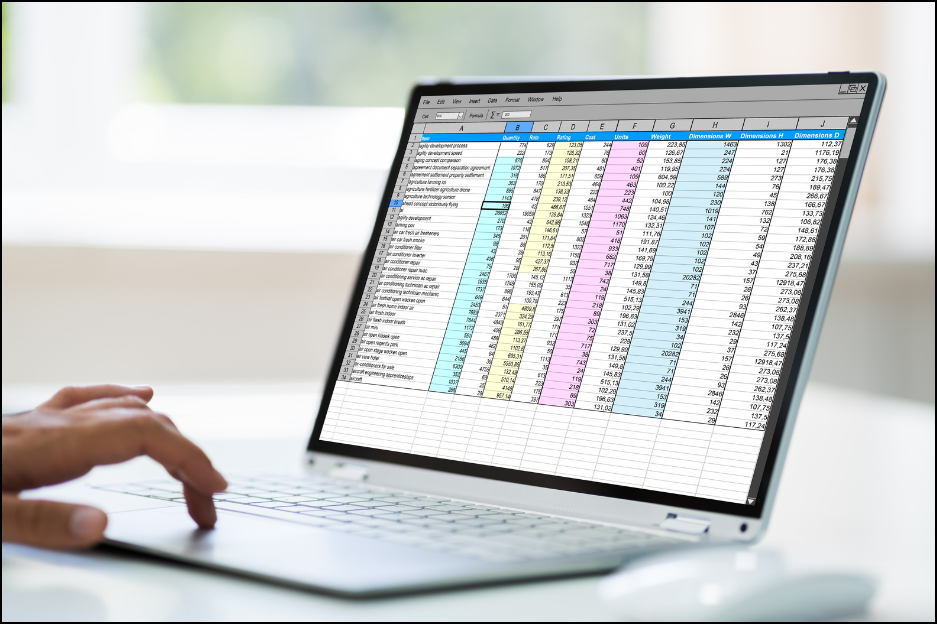
Did you know you can receive emails / text messages when the Angus Association processes work?
Go to Message Center, using the Red Envelope icon at the top right. Once there, on the right side there is an option for Notification Preferences. Click on that and you will see options for sending you an email or even a text message.
I’ve found this very helpful to get notifications of work that went through processing the day before or if samples were received by AGI, etc.
You can also access Message Center to send messages to Association Staff 24/7. It’s one option to communicate with them when you are outside all day and not able to call.
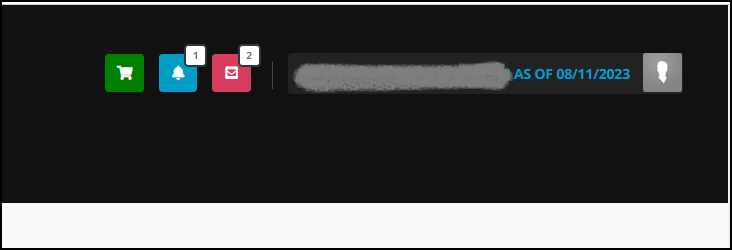
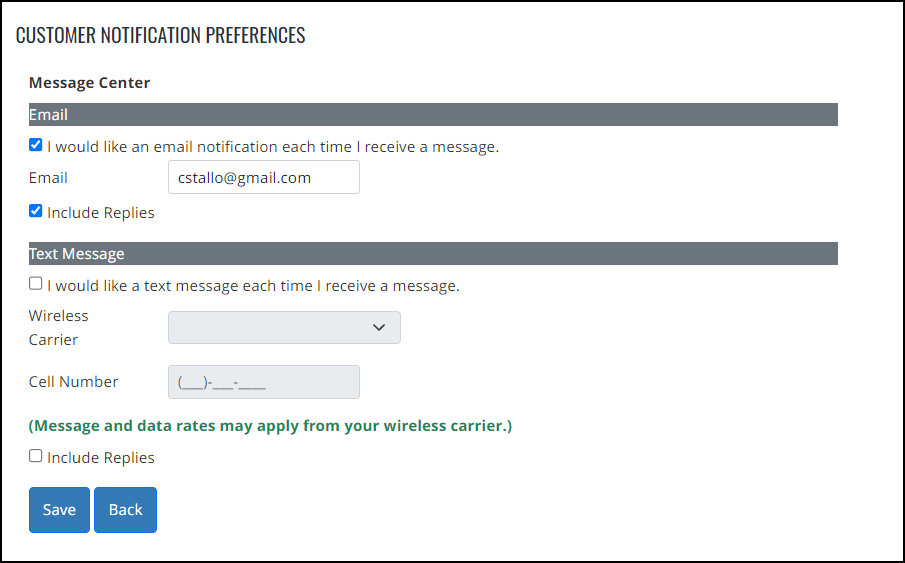
Custom Animal Report, The Tractor of AAA Login
Have you ever thought about just how versatile a tractor is? In the winter it can be used to pull a grinder for feeding cows. In the summer it can be used to bale hay, and in the spring, the same tractor can be used to plant crops. It’s the same piece of equipment but depending on what is connected to it, serves a different purpose.
The Custom Animal Report (found at Reports > Interactive > Custom Animal Report) in AAA Login is the same way. Here are 6 ways that I use the Custom Animal Report for different projects.

Productivity Ideas
When I’m ready to dive into a big project such as entering registrations, working through DNA Exclusions, etc., there are certain things I do to focus more and not get distracted.
- I shut down unnecessary browsers. Typically, I will have my email open in a dedicated tab but for these projects I close it. I don’t want to constantly see the email tab open and be looking to see if the number of unread messages has changed.
- This one will seem odd, but I will use timers on my phone. Depending on the project, it could be for 30 minutes or up to an hour. Knowing that I’m working against the timer helps create a sense of urgency and helps me stay on track.
- Focus on one task at a time. There is a time for multitasking and there is a time not to. If I have multiple projects for a client, I will decide which one I am going to work on and then only focus on that one. I won’t jump back and forth. It makes me feel a sense of accomplishment when one of the projects gets done and usually there is a sequence to the projects that makes the most sense.
- Some days I have several projects that I’m working on for multiple clients. On those days, I make it a habit to stay off social media except at certain times. When I have lunch, I will allow myself to take a look and then at the end of the day. I’ve found that if I don’t do this, it can lead to mindless scrolling and not completing projects.
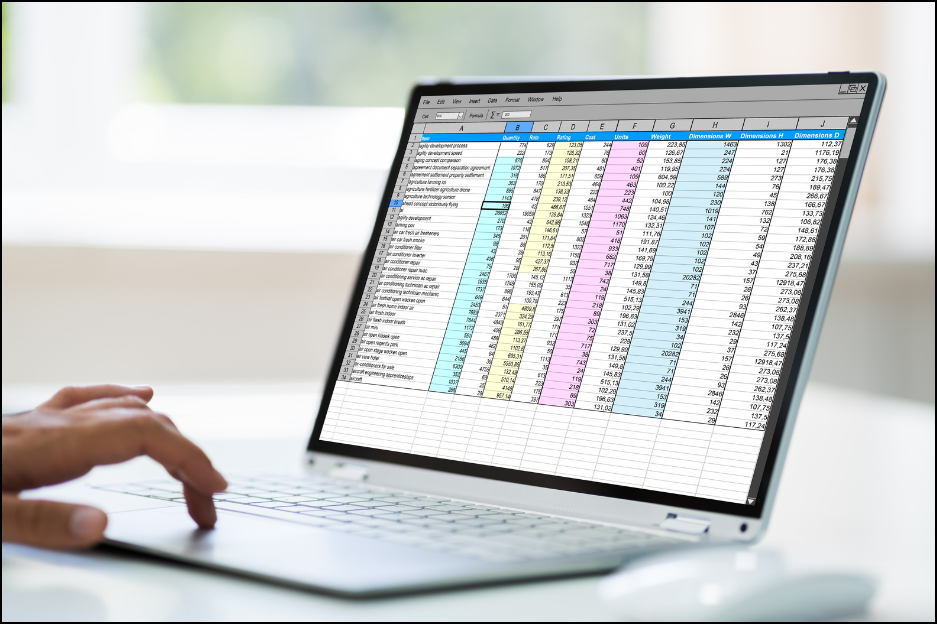
Excel Videos
I use Excel a lot in my daily work. I’ve found ways to make things easier when working with data and want to share with you some that I’ve taken the time to create videos for.
- Working with TSUs? Check this one out Creating Sequential Sample Bar Codes Using Excel
- Ever lose the leading 0 for a tag? Here is one on how to Format as Text to show leading 0s (zeros) Using Excel

Odds & Ends
- Delegates to the 2023 Annual Convention have been tabulated. The complete list can be found here - https://www.angus.org/General/Delegate

Until Next Time
If you have questions specific to your operation on ways that we can assist, feel free to reach out.
