ADS #006: Angus Data Services – Inventory Reporting, Parentage Exclusions, Adding Lot Numbers
ADS #006: Angus Data Services – Inventory Reporting, Parentage Exclusions, Adding Lot Numbers


Adding Lot Numbers to Your Sale Cattle
If you haven't yet explored the AAA Login's feature for adding Lot Numbers to your sale cattle, you're overlooking valuable functionality. Within the Purchase / Transfer History > Sale Data section, you can easily assign lot numbers to your sale cattle using a variety of criteria options.
You have the flexibility to search by registration number or tattoo if you prefer to manage your cattle individually. For a more efficient approach, I typically create a set using 'My Herd > Animal Groups > Animal Sets' that includes all the sale cattle.
For each animal listed, you can click on the Add/Edit icon, which will open a form where you can input the Lot Number, Sale Date, and other relevant details. Additionally, there's a section where you can include any footnotes you wish to include in the sale catalog.
Similar to many features in AAA Login, if you can't complete all the lots at once, you can easily return later and resume from where you left off.
This feature proves especially useful when it's time to share the information with the individuals responsible for your sale catalog. You can easily export this data using the Custom Animal Report, making it simple for them to incorporate it into their design program.
Defining a set of sale cattle with lots also serves as an excellent method for generating a sale order sheet. You can export this set of sale cattle, including the required sale data, using the Custom Animal Report. This export results in an Excel sheet that can be easily used to arrange and sort the lots. Here's a handy tip: create an additional 'sort' column next to the Lot Number and provide this to the person responsible for the sale order. When they return it to you, you can input the numbers in the sort column. Afterward, simply sort the file by this column to generate your sale order report.
Should you need to address additional lots, you can include them in the set and then extract the relevant data using the Custom Animal Report, allowing you to produce your Added Lots sheet.
If you're dealing with a female sale and you wish to offer the most current breeding information, consider utilizing the Comment Field to include the breeding data. Once again, you can export this data using the Custom Animal Report to simplify the creation of Supplement sheets.
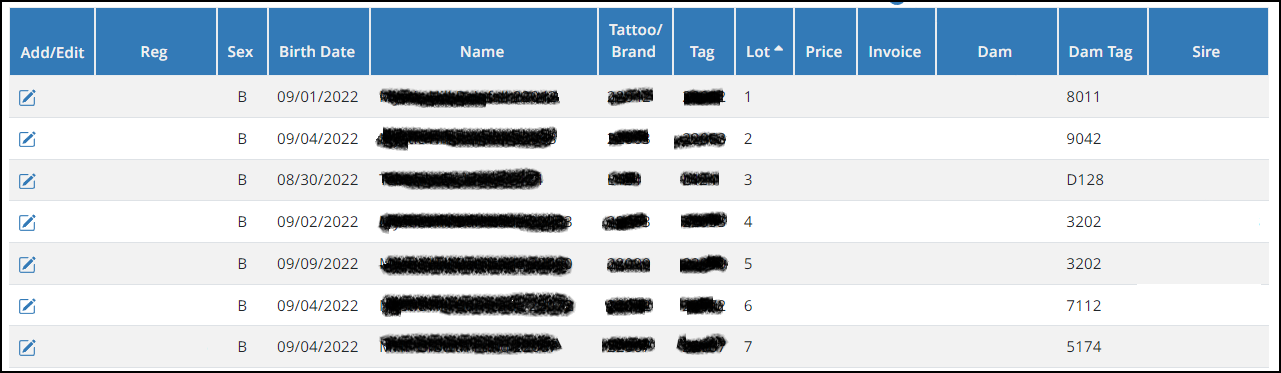

- Consider starting your buyer numbers in a different numbering scheme than your lots. If your lots go to 120, start your buyer numbers at 200. It makes for less confusion on the transfers.
- The World Angus Evaluation was released on Friday, October 13th. Participating groups – the American Angus Association®, the Canadian Angus Association and Angus Australia – have analyzed the breed’s genetics globally to create an international tool for genetic comparisons. The evaluation also uses data from the three groups to improve accuracies for 11 expected progeny differences (EPDs). Click here for the full press release.
- The international animal identification letter for 2024 is the letter M. Click here to see other years.

- I provide personalized one-on-one training sessions for AAA Login and Excel usage. I can tailor the training to your specific needs and adjust the level of instruction based on your experience.
- Require support for a one-time project? Allow us to assist you in catching up, enabling you to concentrate on your other priorities.
- If you're interested but not quite ready yet, feel free to reach out when you have some free time, and we can have a conversation to provide you with a better understanding of how we can assist with your needs.
