Unleash the Power of AAA Login to help Create Reports for Sale Day
UNLEASH THE POWER OF AAA LOGIN TO HELP CREATE REPORTS FOR SALE DAY

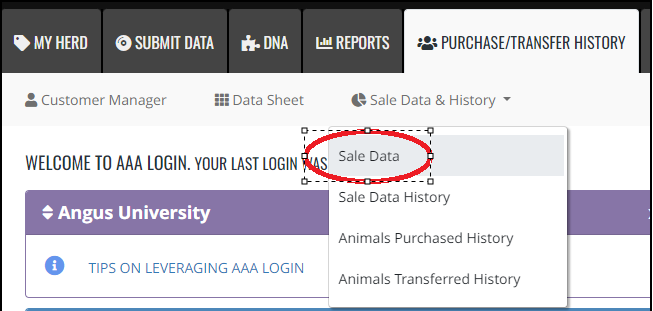
You have the flexibility to search by registration number or tattoo if you prefer to manage your cattle individually. For a more efficient approach, I typically create a set using 'My Herd > Animal Groups > Animal Sets' that includes all the sale cattle.
For users that are comfortable with Excel, consider leveraging the import functionality to pull in all lot numbers in single file upload. At a very high level, you can do this by defining an Animal Set containing the animals in the sale. Then using the Custom Animal Report, export an excel file that contains the registration number in the excel file. From there you can put this excel file in the necessary format to allow you to add Lot Numbers to it and once you have worked through getting all of those added, you can use the Import feature at the bottom of the Sale Data Edit screen.
It may take you a couple of tries to get the import file in the correct format, but I’d recommend it if you have quite a few lots that you’d like to add. It’s quicker than pulling them up one at a time and adding them.
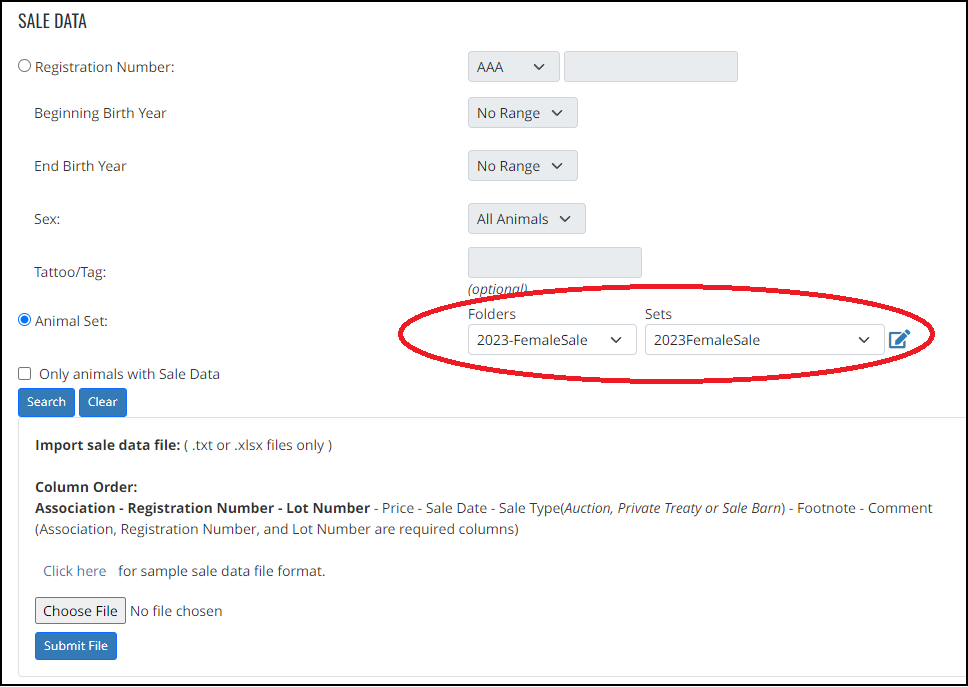
For each animal listed, you can click on the Add/Edit icon, which will open a form where you can input the Lot Number, Sale Date, and other relevant details. There is a section where you can include any footnotes you wish to include in the sale catalog as well.
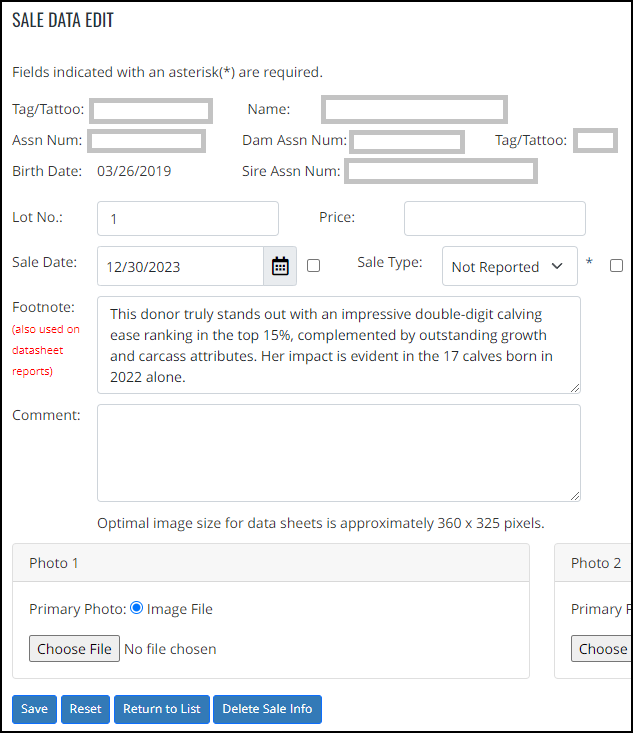
Like many features in AAA Login, if you can't complete all the lots at once, you can easily return later and resume from where you left off.
Now that you've got the lot numbers added, how do you use them?
Adding lot numbers proves especially useful when it's time to share information with the individual responsible for creating your sale catalog. Using the Create Custom Animal Report option, which can be found under Reports > Interactive, you can easily export the information needed for the sale catalog.
This information can include Registration Number, Name, Birth Date, Tattoo, 3 Generation Pedigrees, performance measurements, EPDs and $Values to name a few. When selecting the information, be sure and choose the information under the Sale Data section that you’ve added to your sale animals.
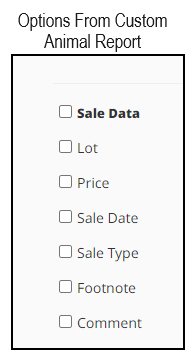
Once you have the information selected that you’d like to return, you can elect to have it saved into an Excel Spreadsheet. This is what you can share with the designers working on your sale catalog. By having the lot number in the excel file it allows you to easily sort the information by lot number to look at the data. Within Excel, I’ve found it makes it easier to move the Lot Column to the first column in the file. When sorting by Lot Number, you can scan across to look at the different data points.
Sale Day Uses for Lot Numbers
Defining a set of sale cattle with lots also serves as an excellent method for generating a sale order sheet.
Again, by using the Custom Animal Report option and exporting the information to Excel, it can easily be used to arrange and sort the lots.
Here's a handy tip: in your excel column create an additional 'sort' column next to the Lot Number. When the person that is responsible for providing the sale order gives it to you, then you can find the lot number, and type in which order they are in the sale. Afterward, simply sort the file by this column to generate your sale order report. It’s been my experience that all you really need on the sale order report is just the lot numbers in the order that they will sell. There’s no need to have registration numbers or tattoos, etc as it just sort of adds clutter to the sale order sheet.
By using excel, you can arrange the lot numbers in multiple columns for even distribution on the page. At the bottom of the sale order sheet is a good place to list the lots that are out of the sale. Go all out and add a title across the top and put a border around it and fill it in with some light shading. It’s amazing at how a little formatting can change up the report.
Should you need to address additional lots, you can include them in the set and then extract the relevant data using the Custom Animal Report, allowing you to produce your Added Lots sheet the same way you would create the sale order sheet.
If you're dealing with a female sale consider utilizing the Comments Field for additional information to supply for the sale. An example of this use would be to put preg check data in with estimated due date and exposure information. I’ve used this area as well when new calves were born before the sale and we wanted to give the new born calves information on a Supplement sheet.
If you do decide to use the comments field for additional information, then you would use the Custom Animal Report to pull that information and create any Supplement Sheets.
More tips:
- Once you are done adding all of your lot numbers to your sale cattle, click on the Lot label at the top of the grid. This will sort your sale cattle by that. It makes easy to scan down through and make sure one didn’t get missed.
- If you ever have ‘A’ Lot Numbers and try to sort them in Excel you will see that they don’t sort together. To get around this, add another helper column and take those A Lots and remove the A Portion. For the lots that don’t have an A, simply copy those into the sort column. Once you have that, you can then sort the Excel Sheet by your new sort column and then the Lot Number. Now the ‘A’ lots should be right after their respective lots.
- The Sale Data information can also be used on Data Sheets. This is useful if you have some bulls you would like to sell Private Treaty. You can put the price on them and create a report to give to potential buyers.
In Conclusion
In conclusion, using AAA Login to master the art of creating sale orders and supplement sheets helps for a seamless and successful cattle sale. When sale day arrives, you need to be more focused on the cattle and getting everything ready to go than creating a sale order report or supplement sheet. Allow AAA Login to simplify this task for you.
