ADS #005: Angus Data Services – Update those Dam Tags, Working with TSUs, Previously Owned Dams
ADS #005: Angus Data Services – Update those Dam Tags, Working with TSUs, Previously Owned Dams

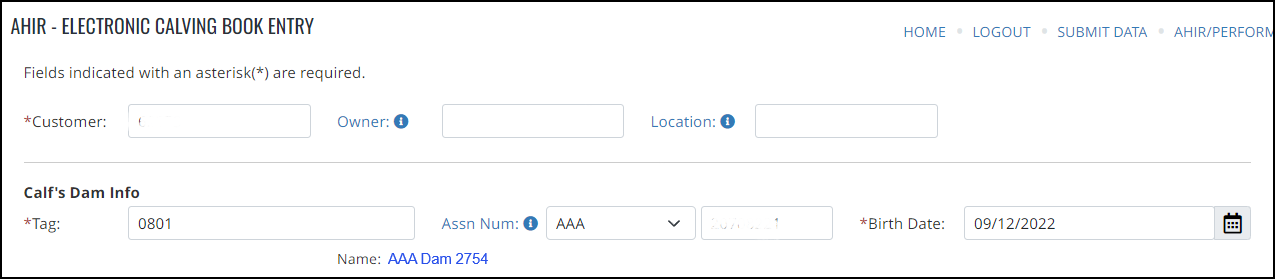
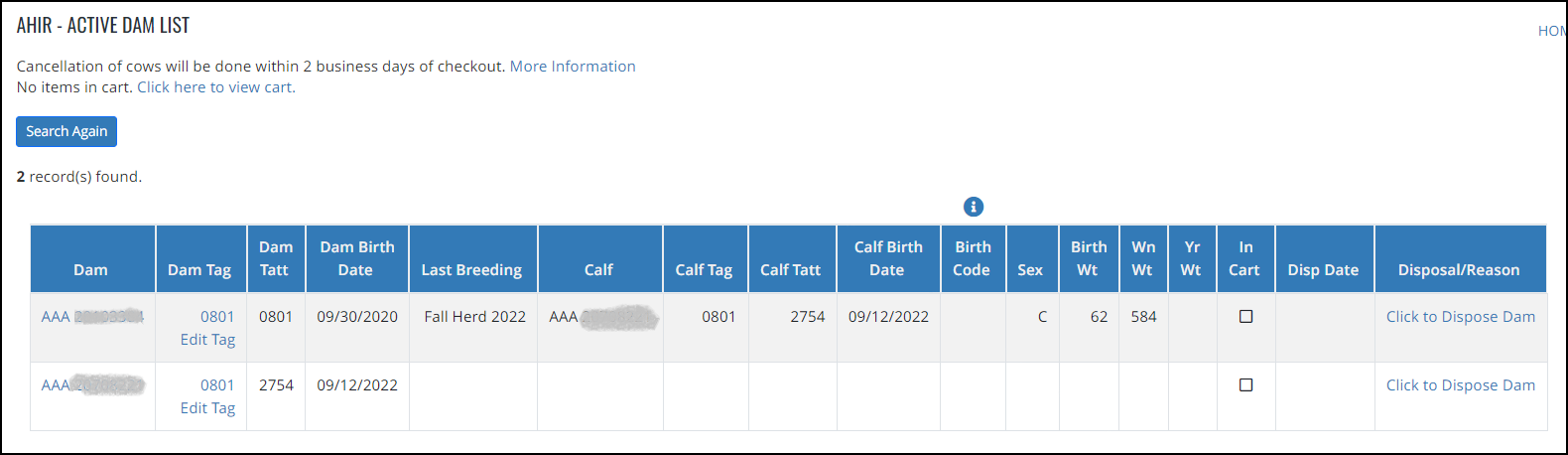
Once you’ve compiled the list of heifers to retain, it simplifies matters if you proactively head to the Active Dam List and edit their tags to reflect the new ones. Just click on the 'Edit Tag' link for each heifer and make the necessary changes. In this scenario, we'll be aligning it with the tattoo, as that was the tag designated when the decision was made to retain her.
Aside from tag editing, the Active Dam List serves as a valuable tool for culling heifers that weren't chosen for retention. A useful strategy is to employ a birth date range filter on the criteria screen, which streamlines the list and makes it easier to handle.

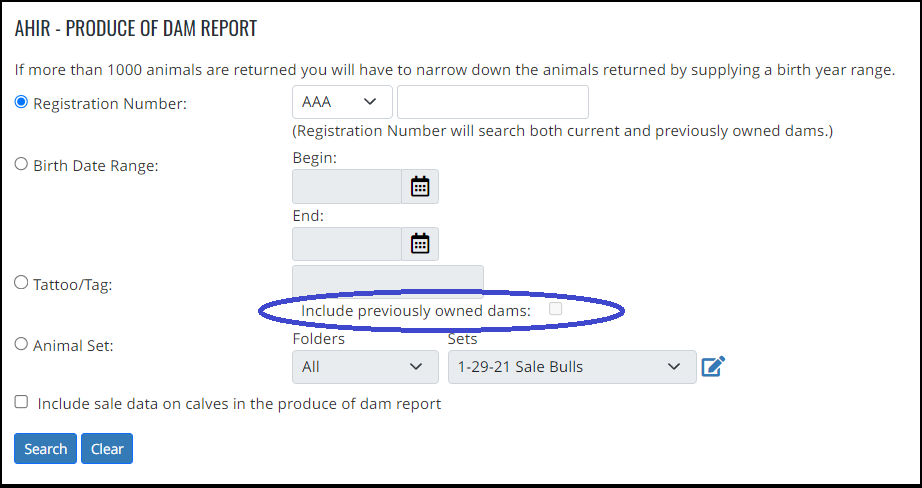
Previously Owned Dams
Have you considered tidying up the records for dams that are no longer active on your operation but still want to retain access to their production data? You can still achieve this on canceled dams.
Simply go to Reports > Dam Reports > Produce of Dam. On the criteria screen, you'll find a checkbox labeled 'Include previously owned dams.'
Selecting this checkbox will bring up information for dams that are no longer active in your herd but continue to be of importance. Once the Produce of Dam report is displayed, you can conveniently access the AHIR data submitted for each dam by clicking on their respective birth dates.
So go ahead and clean up those dams and it might be a good time to explore the benefits of signing up for Inventory Reporting. https://www.angus.org/Performance/MaternalPlusInformation

- When was the last time you reviewed who you were Authorized to Submit For and who can submit on your behalf? Navigate to My Account > My AAA Member Information. Scroll down towards the bottom and review the listings.
- Tired of getting paper invoices? Opt out through My Account > Billing Preferences.
- Have you checked to make sure your next sale is on the Angus Calendar? Take a look and submit it if it’s not. https://www.angus.org/AngusProductions/AngusCalendar

